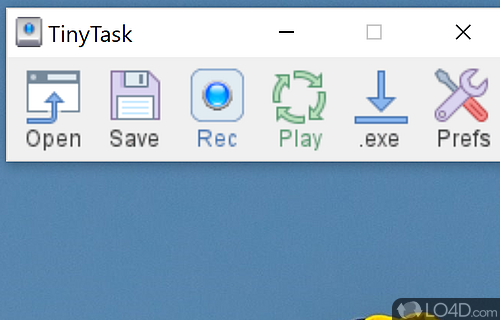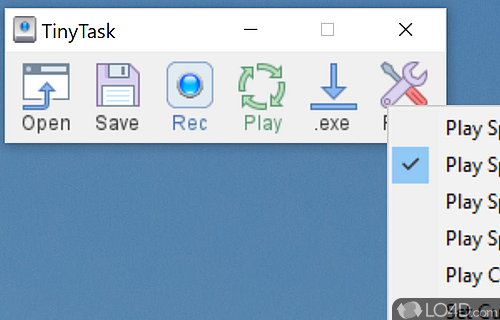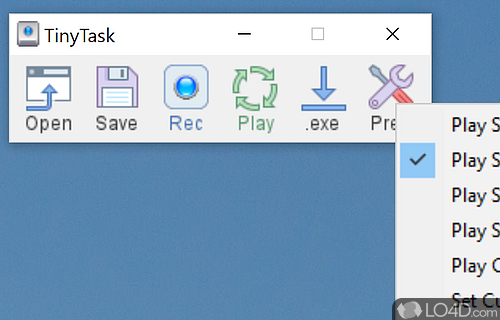Screen macro recording and playback software for Windows.
TinyTask is a veritable gem for those Windows users beleaguered by tedious, repetitive tasks. This small yet mighty Windows automation tool, available at no cost, facilitates the seamless recording and replication of actions. With just a few clicks, users can capture processes to later execute as macrosâno coding, no scripting, just pure efficiency and productivity.
A few clicks to banish monotony
TinyTask is delightfully uncomplicated, its simplicity and ease of use setting it apart from the more complex, labyrinthine programs. Even the most technophobic of users can master this lightweight app and swiftly automate tasks on their PCs. Record your screen, let TinyTask work its magic to craft the perfect macro, and voila! You can now repeat the action whenever you please. Like its cousin MacroMaker, TinyTask boasts an uncluttered single screen with an intuitive interface.
Mastering TinyTask in a jiffy
The application's clean, unpretentious design ensures anyone can jump right in and start using it with ease. The absence of in-depth tutorials or an elaborate 'Help' section hardly matters, as the app's straightforward layout and large, easily discernible buttons keep confusion at bay.
Simply hit the 'Record' button to begin capturing your task, be it browsing a website, opening files or folders, or executing more intricate maneuvers. When you're satisfied with the recording, stop it and press 'Play'. TinyTask will dutifully replicate your every move. Save and name your macro for future use, and watch the cursor fly across your screen to complete the task whenever you hit 'Play' again.
Configurable macros, at your service
Comparable to AutoHotKey, TinyTask's recordings can be saved in REC format on your hard drive and later compiled as EXE files for convenient macro recreation. The 'Settings' panel allows users to tweak playback speed, set the number of playbacks, and show or hide tips. INI files store your settings, saving you even more time, and customizing playback and recording keys is a breeze.
A portable version for the on-the-go user
In a league of its own, TinyTask offers a portable version, sparing you the hassles of a standard installation process. The app won't clutter your Start menu/screen or meddle with your Windows registry. Compatible with Windows XP, 8, 10, and more, you can transport the portable version on a USB flash drive for easy macro configuration transfers between devices. An ideal choice for multi-device users seeking respite from monotonous tasks.
To end things off
In conclusion, the TinyTask download is a veritable time-saver for users plagued by repetitive tasks. This lightweight program won't tax your system resources, and its minimal memory and CPU usage make it perfect for quick Windows automation.
Create macros with just a few clicks, and use hotkeys to execute them, slashing clicks and manual work on your journey to vanquishing tedium.
Features of TinyTask
- Adaptability: Useful for various applications and industries.
- Automation: Perform repetitive tasks with minimal effort.
- Customization: Adjust recording and playback settings.
- Export: Save recordings as standalone executable files.
- Freeware: No cost for personal use.
- Hotkeys: Convenient shortcuts for starting and stopping recordings.
- Lightweight: Low resource usage, does not slow down your computer.
- Looping: Continuous task execution for desired repetitions.
- Playback: Reproduce recorded tasks with a single click.
- Recording: Capture mouse movements, clicks and keyboard inputs.
- Reliability: Consistent performance across various tasks.
- Scheduling: Trigger playback at specific times or intervals.
- Simplicity: Easy-to-use interface for all user levels.
- Time-saving: Complete tasks efficiently without manual intervention.
- Tutorials: Accessible online resources for learning and support.
Compatibility and License
TinyTask is provided under a freeware license on Windows from automation tools with no restrictions on usage. Download and installation of this PC software is free and 1.77 is the latest version last time we checked.
Vista Software Inc accepts donations for the continued development of this free software.
What version of Windows can TinyTask run on?
TinyTask can be used on a computer running Windows 11 or Windows 10. Previous versions of the OS shouldn't be a problem with Windows 8 and Windows 7 having been tested. It runs on both 32-bit and 64-bit systems with no dedicated 64-bit download provided.
Filed under: